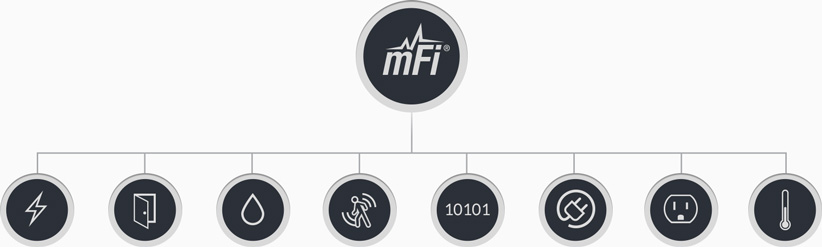Description
The mFi-CS Current Sensor from Ubiquiti Networks measures the current flow of your machines. Lift the latch of the mFi-CS and insert the hot or neutral wire of your machine's AC wire pair into the opening of the Current Sensor. Connect one end of a CAT 5 or 6 cable into the Sensor, and the other end into the mPort Machine Interface. The mPort will convey the mFi-CS's findings to the mFi Controller software, which you can access in your web browser. Use the Current Sensor to monitor the current flow of your circuits, to determine the on/off status of your machines, and to track your machines' use of current over time. Use the mFi-CS with other mFi components to create an intelligent network for machine management and smart building automation.
Model Comparison
 mPort
|
 mPort-S
| |
|---|---|---|
| Terminal Block Port | (1) mFi | (1) Serial |
| Ports | (1) 10/100 Ethernet (2) mFi RJ45 |
(1) 10/100 Ethernet (1) DB9 Serial |
| Antenna | (1) Internal | (1) Internal (1) External |
| Connectivity | Ethernet Wi-Fi |
Ethernet Wi-Fi |
 mFi-CS
|
 mFi-DS
|
 mFi-MSC
|
 mFi-MSW
|
 mFi-THS
| |
|---|---|---|---|---|---|
| Sensor Type | Current | Contact | Motion | Motion | Temperature |
| Mounting | Electrical Wire | Door/Window | Ceiling | Wall | Wall |
Downloads
Extra Information
Brand:
Ubiquiti
Width:
1.26
(in)
Height:
2.24
(in)
Depth:
0.87
(in)
Weight:
1.00 LBS